
My Linux Installation and History
The blog entry for this week was supposed to be all about my desktop customization. However, I realized that talking about my customization decisions would require me to also explain my desktop set-up. That wouldn’t account for much, and so I thought to also include my history with Linux. Hence, this entry.
Coincidentally this would be the inagural entry in my series “Living with Linux”, which, as the title indicates, would revolve around how I live with my Linux system.
My Linux Installation
Now, back to the topic. I could have just chosen to dump a screenfetch1 (like in the hero image for this blog entry) screenshot and call it a day, but that’d make for a very short and unhelpful entry, especially for those who have no idea what I’ve just said. On the other hand, a screenfetch is probably the best way to start.
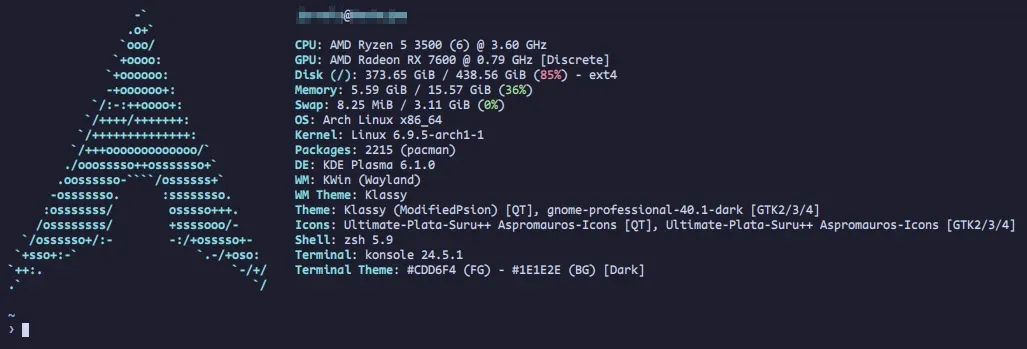
Let’s quickly go over the information this screenfetch gave us. It showed, in a glance, some hardware information such as the CPU and GPU, as well as disk and memory. Then, and more important for our current context, the operating system2 (thereafter referred to as OS), desktop environment3 (DE) and window manager4 (WM). The information that follows relates to the (custom) theming: WM theme, (window) theme, icons. The last three lines gives information about the shell and terminal emulator.
Let’s list down the OS, DE, and WM information:
- Operating system: Arch Linux 64-bit
- Desktop Environment: KDE Plasma 6.1.0
- Window Manager: Kwin (Wayland)
Now, you might wonder why I took the time to show you that information, and why I thought this should come before talking about my desktop customization. Well, in order for me to explain what customization I did, I must first establish what kind of system I have in the first place.
Arch Linux5 is a Linux distribution that prided itself, among other things, on allowing the user to install only the components the user thinks they need. Alongside my choice of desktop environment, KDE Plasma, I am given a whole lot of customization options.
Now, for the window manager, I currently use Wayland, but I switched from X11 at the same time my OS made the move to KDE Plasma 6. The thinking was that if I were to deal with a painful transition (to KDE Plasma 6) with lots of breakage, I might as well jump onto Wayland and deal with the transition at the same time.
Now, if the previous couple of paragraphs did not make any sense to you, here’s a simplified version: I use a Linux distribution and desktop environment combination that allows me to customize it to a good extent. There was a fairly big change in my system, and so I used that chance to make other changes.
My History with Linux
But, you may ask, did I end up in this situation? The short answer is, I grew dissatisfied with Windows and I knew some flavor of Linux beforehand, so it was fairly easy to jump into it.
My very first Linux experience was from a university computer class. I couldn’t identify the OS used, however, as we were simply dumped into the command line as soon as we turn on the computer. Not long afterwards, I managed to find myself being inducted to a computer club after being invited in by a friend of a friend. This friend of a friend taught me how to use Linux via Linux Mint, the first Linux distro I can remember using. It was only at school. Back at home, I still used Windows (XP). I didn’t think of moving to Linux back then. Windows still didn’t give me much grief, and I was pretty happy in how I was able to customize it.
A few years later, in a different school computer laboratory, I was exposed to Ubuntu. As was the case when I was previously exposed to Linux, I didn’t think of jumping ship. I was still pretty content with my Windows installation (Windows 7), but made a mental note not to move to Windows 8.
In 2019, my Windows 7 computer died a sudden death, and I had to use a hand-me-down laptop. It can barely run Windows 7, and so I decided to install Linux on it. Ubuntu to be exact. It ran decently, way better than when it was running Windows 7. It was then that I decided I might as well using Linux a good try.
A good friend of mine then convinced me to move to Manjaro. It was my first time trying a rolling release distribution and while I’ve had my doubts at first, I was won over by the end through how smooth the update flow is as opposed to an upgrade. Rather than having one large upgrade like from Windows XP to Windows Vista, it gives you updates which typically are small changes. Over time, these changes add up. I used XFCE, a lightweight DE for older systems, and it was my first time having such a freedom in configuring my system. I found it ovewhelming at times, but I had fun customizing my desktop’s look.
A while later, this laptop eventually died of old age, and I had to scramble to buy a new PC. I installed Manjaro into it again, as I’ve grown attached to it. This time, having a relatively more powerful system, I decided to use KDE Plasma instead. I had an easier time customizing it compared to XFCE, and soon enough, I was on a similar desktop layout to what I had before.
Now, roughly a couple of year later, this same friend of mine highly encouraged me to move on to Arch. At first, I expressed reluctance, as Arch’s reputation as a newb-unfriendly distribution preceded it. However, at the same time, I was also experiencing a lot of trouble with my NVIDIA video card. In particular, the drivers for the video card, which my friend convinced me could be resolved by moving to Arch. I really didn’t follow the logic, but as they reassured me that I will not lose any data (but we backed things up nevertheless) by moving over to Arch and that they’d do the moving themselves, I agreed.
Thus, I managed to be on Arch without installing it.
Over time, I tweaked my system to my liking. No huge changes at once, but rather, small changes as I saw fit. Maybe change how the bar looked, add some widgets, install new widgets, add some animations and effects, and so on. Little by little, my desktop looked more and more different than the stock desktop. Which brings us to the present day, more or less.
Image Credits
Hero image photo by Lukas on Unsplash
Footnotes
-
Screenfetch is defined here as:
↩This handy Bash script can be used to generate one of those nifty terminal theme information + ASCII distribution logos you see in everyone’s screenshots nowadays. It will auto-detect your distribution and display an ASCII version of that distribution’s logo and some valuable information to the right.
-
Wikipedia defines ‘operating system’ as follows:
… system software that manages computer hardware and software resources, and provides common services for computer programs.
Other examples of operating systems include Windows 11 and MacOS. ↩
-
The concept of a desktop environment is mostly encountered in a Linux setting. Wikipedia defines ‘desktop environment’ as:
… an implementation of the desktop metaphor made of a bundle of programs running on top of a computer operating system that share a common graphical user interface (GUI), sometimes described as a graphical shell.
The two most used Linux desktop environments are GNOME and KDE Plasma. ↩
-
Wikipedia defines ‘window manager’ as:
system software that controls the placement and appearance of windows within a windowing system in a graphical user interface. Most window managers are designed to help provide a desktop environment.
The two main Linux window managers are X11 and Wayland. There are also tiling window managers, but that’s in contrast to floating window managers of the two I’ve mentioned are. ↩
-
By the way, for more information about Arch Linux, consult the Arch Wiki which is a great resource not only about Arch Linux itself, but Linux in general. ↩